When content is published in T4, that means it has been promoted from the T4 content management system (t4.scu.edu) to the staging server (stage-www.scu.edu), and then on to the www production servers.
Content and sections are only eligible to be published if they are active and approved. Take a look at the articles on Approvals for more detail on how that works.
Publishing can happen in two ways: an automated process will run every 15 minutes, and look for any newly created (or updated) and approved content in T4 and publish that to the staging server. You can also initiate the publishing process for your site in the T4 Site Manager. In the blue Actions menu available for a section, you'll see Publish Branch and Publish Section options.
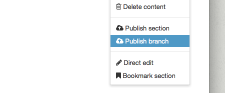
Publish Branch - selecting this option will publish all approved content in that section and all sections below it.
Publish Section - this option will just publish approved content for the selected section, not the content in sections below it.
You'll see green Publish button the Content tab of the Section editing form as well. This will be available when you've edited content in the section. Clicking this button will publish any approved content in the section - just like selecting the "Publish Section" option for the section in the T4 Site Manager.
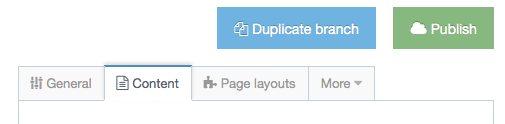
So, do you need to manually initiate publishing for your site? Not really. The full site publishing process will take care of that when it runs on its regular schedule. But if you wanted to see what a page looks like on the staging server and don't want to wait for the next scheduled run, you can kick off publishing for a section or branch using the available options.

0 Comments